-
Posts
4,148 -
Joined
-
Last visited
-
Days Won
3
Content Type
Profiles
Forums
Blogs
Events
vBulletin Articles
News
Downloads
Gallery
Store
Posts posted by tiger1962
-
-
A point I forgot to mention about Microsoft Edge - you can collect Microsoft Reward points, with which you can then buy Microsoft or Xbox Gift Cards to spend in the MSFS Marketplace.
So far I've bought the entire South Oak Birds collection for Europe; four or five livery packs for various aircraft; a global road traffic pack; a global airport vehicle pack; a global airport texture pack and I'm thinking about buying a global jetway pack next. It's literally money for nothing - just for using the browser and doing a couple of interesting quizzes while MSFS is launching!
-
I use the MS "bing" thing browser exclusively and now that I've switched most of the annoying notifications off it's actually pretty good.
-
On 7/27/2023 at 10:29 PM, amberdog1 said:
I have tried using the AP control, the mouse inside of the plane and the keyboard to no aval... its very frusterating as it worked before the AAU2 update...
MSFS updates are infamous for changing preferences and settings at random and without warning. Have you checked all your control assignments since the update?
-
14 hours ago, mrzippy said:
Clicking on that link brings up Flightsim.to but most headings and the download button are in Russian?? Does not make sense!
I guess that site is Russian! You have to join to be able to download from their site.
Click on the hamburger icon, top left, then select the third item down "Change Language". The site is based in Germany but it's available in 18 different languages!
-
 1
1
-
-
Search YouTube for MSFS, everything you need to know about anything MSFS-related is there.
-
 1
1
-
-
Developers are not allowed to give after-sales service on the flightsimulator.com forums, so you would need to go Cockspur's Discord channel https://discord.gg/YUFbu4x7 for advice.
However, if you wish to remove the C510:
Click Profile at the top of the MSFS main screen, then select the Content Manager screen.
Search for Cockspur.
Select the C510, then click Delete in the bottom right corner of the screen.
-
It won't help with your loss of FPS, but there are links to a checklkist, manual and two tutorial videos here: How to operate Boeing 747 - Microsoft Flight Simulator / Official Tips & Troubleshooting - Microsoft Flight Simulator Forums
-
Take care Nels, the further East you go in the Med, the more political this is going to get... The Greek authorities have arrested British planespotters for taking photos at their airbases before now. I wouldn't expect to find anything but tourism industry airports in this region.
-
24 minutes ago, leuen said:
Thanks for this extremely helpful and very community minded answer.

What's the point of an online community if no-one searches it for answers before asking another repeated question?
-
It's on Github: https://github.com/thisisyusuf/A330-900-NEO
Click on the green Code button, then select Download Zip:

If you want some hi-res 4k liveries, they're here: https://saadfamily7.wixsite.com/saad/a330-900
-
2 minutes ago, budreiser said:
That make a little sense, but my goodness, "P" for PAUSE. It don't git no better'n dat.
I think the "pause" function was sidelined because of the all-new Xbox X|S feature of "Instant Resume" where you can quit a game at any time, play something else, then go back to the first game and instantly resume from wherever you left off. I've tried it and it's awesome, it really works - it's probably why there's no proper "save flight" function on PC either.
-
The content creator/author/developer email address has always been a requirement for inclusion in the "Read Me" text file, for what I would have thought were obvious reasons - there's no point emailing the Flightsim.com admin if you have a problem with a livery created by me, for example.
-
 1
1
-
-
14 minutes ago, chicagorandy said:
As I've come to understand it, the independent software developer Asobo created a whole new flight sim without direct reference to any previous Microsoft flight sim, so nothing was "carried over". I could be mistaken?
Quite a lot of 'under the hood' stuff has been carried over, but many control commands have been configured for Xbox controller first and mouse/keyboard second.
-
 1
1
-
-
Here's a PDF with a 15 page list of all the default seaplane bases in MSFS:
NG_msfs_airports_with_water_runways.pdf
Whether they have docks is another matter... It's quite annoying that your floatplane will drift through the dock even where they are modelled, I hope that'll be fixed sometime soon.
-
It was Don Grovestine's website, he sadly passed last year.
-
Good News! Being able to help in these situations is a reward in itself, getting a successful result like this is the cherry on top!
-
I think we might be onto something with these keyboard assignments; I just checked my reverse thrust commands and look at this:

There's nothing assigned and yet F2 activates the reverse thrust - so I did a search for every F2 input and this came up (outlined in red):

-
OK you got me. I finally gave in and got into the 787 on runway 23L at EGCC Manchester, UK. Oh Boy! Where are Mr Chekhov and Mr Sulu when you need 'em?
Must... resist... temptation...
I did manage to resist, but not before I release the parking brake, press AND HOLD the F2 key and this happened:

Yep, press and hold the F2 key for at least 5 seconds and she starts to reverse, keep holding and she accelerates in reverse until the speed brakes activate. You have to press F1 to set the throttles to neutral again.
Beautiful, beautiful bird... NO! I DIDN'T SAY THAT! Back to the ATR!
-
I've tried to include a label at the end of the filenames in all of my uploads, i.e. 'mod' followed by the version number. I think it's advised when uploading, but not enforced apparently.
-
I've never flown the 787 or 747. To be honest, I only flew the A320 once or twice for old time's sake - I flew the wings off the airliners in FS2004 and FSX, so I'm bored to tears with them now!
Even so, I can't believe they'd deactivate the F2 command for reverse thrust? I'm currently in lust with the "Expert Series" ATR and F2 works on that.
Have your key bindings been re-set after the last update by any chance?
-
Apologies if you've already seen these, but there are links on flightsimulator.com to a checklist, manual and tutorial video for the AAU2 787: How to operate Boeing 787 Dreamliner - Microsoft Flight Simulator / Official Tips & Troubleshooting - Microsoft Flight Simulator Forums
-
Runway start locations can be positioned with airport editor programs such as ADE; but they are entirely arbitrary because there is no such thing as a start location marker:
-
11 hours ago, ktchou said:
I have the same issues as budreiser since last update. My aircraft of choice is 747-8i.
Try the links on this page at flightsimulator.com: https://forums.flightsimulator.com/t/how-to-operate-boeing-747/598716
Many of the functions and procedures have been updated to simulate real-world functions and procedures, so there is now an AAU2 guide, manual and tutorial video for the 747.
-
The FSLTL Injector .cfg file can be set to remove white liveries. In the sim, click on the FSLTL icon on the menu bar and you can change all the settings on the fly.
For more info, see the FAQ's on the FSLTL website here: Support FAQ – FSLTL – FS Live Traffic Liveries






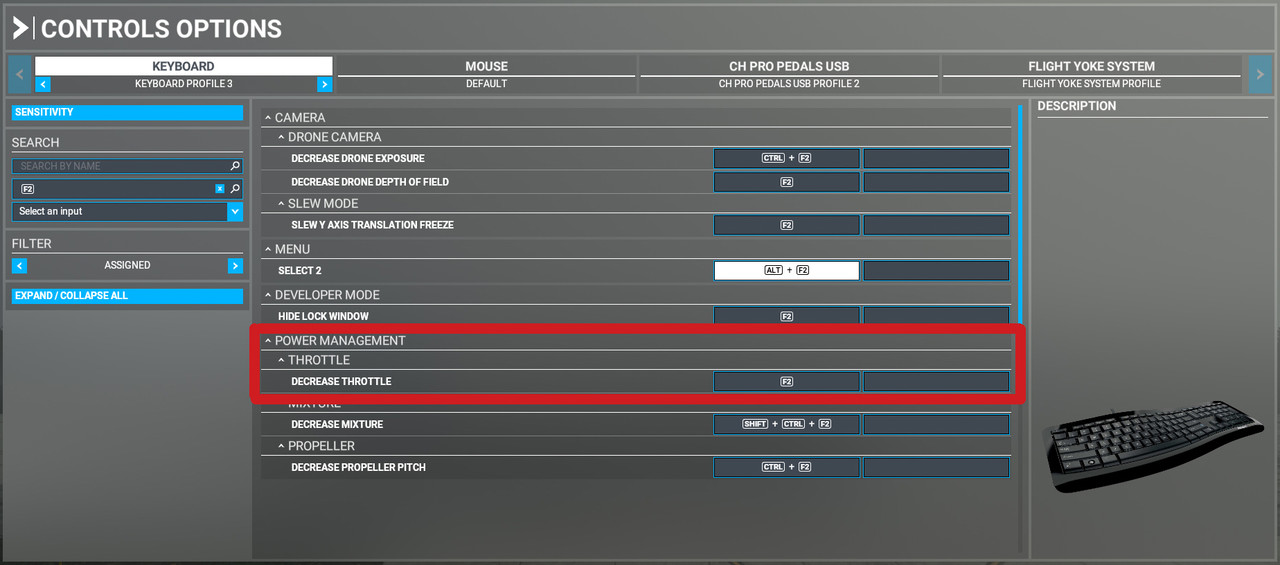
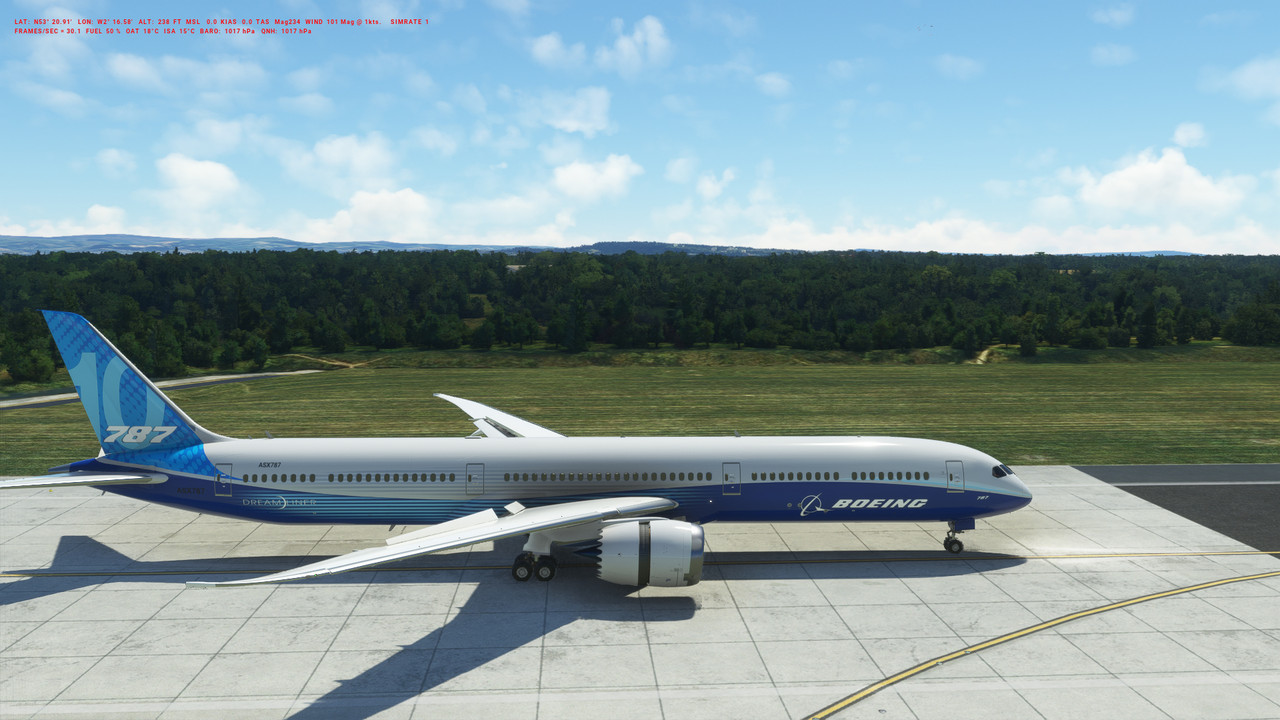
Local storage footprint of MSFS 2020
in Microsoft Flight Simulator 2020 General Discussion
Posted
Here's my installation Khalid, MS Store Premium Deluxe 40th Anniversary edition with all updates and a clinically obese Community folder:
The clinically obese Community folder on it's own:
So, according to my calculator, 708GB - 367GB = 341GB. This is why I have a 2TB WD Black SN850X main drive with a 1TB Samsung 870 SSD for the disk image backup!