-
Posts
4,156 -
Joined
-
Last visited
-
Days Won
3
Content Type
Profiles
Forums
Blogs
Events
vBulletin Articles
News
Downloads
Gallery
Store
Posts posted by tiger1962
-
-
12 hours ago, valero said:
Removing addons will be the only thing that I can do since I can't get to MSFS settings
Yes you can, they're right here:

-
4 hours ago, rjdahlen said:
I'm just wondering if anyone knows of a setting that prevents the autopilot from work other than in the system.cfg.
There needs to be an ai.cfg as well as a sytems.cfg, you could try copying the ai.cfg from the Skyhawk if the Arrow doesn't already have one.
-
Ha! I just got the same error with the latest driver, 531.41:

I have now reverted back to version 531.29: https://www.nvidia.com/en-gb/drivers/results/200226/
-
1 hour ago, johnclift said:
Don't know what to do next. It has run fine until now.
I would revert back to the last working driver. You can download earlier drivers from the nvidia website by doing a manual search: https://www.nvidia.com/en-gb/geforce/drivers/
-
2 hours ago, valero said:
For the las two year: Nvidia 1650 with the lowest settings possible and no problem until now, but now that you ask me I wonder if this GPU has something to do with the latest MSFS update requiring more of the GPU power?
The GTX1650 4gb should be OK, but do check that the graphics settings haven't been changed by the last update.
-
11 hours ago, valero said:
Yes it does, it has never been active. As a last resource I've just re-installed windows 10 and MSFS and everything is the same. My last hope (I think) will be to install MSFS in the C:/ drive...
Which nvidia graphic card are you using? The minimum for MSFS is a GeForce GTX 770.
-
Your MS Store may have stopped working because your credentials cannot be verified.
These "credentials" are your digital proof of ownership files and they are checked every time you launch MSFS. They can become corrupted after a CTD for example, but they're fairly easy to re-set.
First of all, log out of your Microsoft Store account and your Xbox App account.
Then, in the search window on the taskbar, type credential manager.
In the Credential manager window, under Manage your credentials, select Windows Credentials on the lower right.
There'll be quite a list of entries, and most of them will begin with "XblGrts". These are your MSFS credentials.
Click on each XblGrts entry and select Delete. Don't worry, once you've deleted them all they'll be automatically re-created when you reboot Windows.
Once you've rebooted Windows, log back in to Microsoft Store and your Xbox App and the MSFS update should be available to download again. -
Here they are, don't forget to set your Filter to Unassigned or the Translate options won't show up:

-
You can use the camera "translate" modes to move around the cabin and save user-defined views. The "translate" functions are unassigned by default, so you have to go into the camera options and assign them. I've assigned mine to keyboard W A S D for translate forward, translate backward, translate left, translate right. I also use mouse view to turn around and face the rear of the cabin and then move forward, because you can't move backward into the cabin. To save a view, press Ctrl+Alt+0. To save a second view, press Ctrl+Alt+1 and so on. To jump directly to a saved view, press Alt+0, Alt+1 etc.
-
1 hour ago, BillD22 said:
I've always liked 4-engine turboprops.
My earliest memories from childhood are the sights and sounds of Vickers Viscounts climbing out of EGCC Manchester (Ringway as it was in the 1960's). That deep booming sound that rang in your eardrums!
-
I use live weather all the time and I fly GA/Exec aircraft. The turbulence in higher winds/crosswinds is very realistic in my limited real-world experience, so much so that I check www.metoblue.com before choosing my departure airport. If there's a 15 knot-plus wind there, I look elsewhere in the country and even other countries for calmer conditions. Regarding turbulence suddenly disappearing, that can happen and so can the reverse - it happened to me yesterday on final approach to LIRN Naples as I passed low over the city streets near the airport, I was suddenly bounced around in all directions until I'd crossed a highway and the airport boundary fence.
-
The FS-Birds add-on can cause CTD's at certain airports in New Zealand. All of the FS-Birds regions have been updated to version 3.0 so if you use any of them, check for updates.
-
That can happen if you have a tailwind and/or a downward slope on the apron, taxiway or runway.
-
Unfortunately Steam and MS/Xbox are two separate companies, it would be like trying to pay your Netflix subscription with an Amazon gift card.
-
JK, I used to work for the company that produced the packaging for Airfix and Humbrol paint - I'm sure they'd have hired you back in the day!
-
Yes I have and still do. I use Microsoft Edge browser and there's a daily quiz where I'm awarded points, I also gain points just for browsing as normal. When I've earned enough points, I redeem them as a Microsoft Store or Xbox Store gift card (either will work for MSFS) and buy something in the built-in MSFS Marketplace. About 6,000 points equals a £5 gift card, and about 12,000 points equals a £10 gift card.
-
5 hours ago, Jim Hall said:
with the glass cockpit I need to squint and search for the tiny numbers and then try to regain my situational awareness when I look back up.
I use the zoom functions: keyboard Ctrl+1 to Ctrl+9. It's like having 2D pop-up windows in FS9/FSX, but instead you zoom in to the actual panel in the VC - it's one of the best things about MSFS. When you zoom in to one of the Garmin panels, you still have situational awareness via the on-screen map!
-
1 hour ago, KiloWatt said:
But I don't think the issue of missing landings are strictly ATC clearance related, because my landings on discovery flights, which don't include ATC, were counted.
Discovery flights would possibly come under my generic "scheduled" flight title, because they still follow a flight plan with a destination and arrival. The log system can be very choosy though; before the first sim update you had to park at the gate or ramp assigned to you by ATC and complete a full shutdown of the aircraft to get a flight logged at all.
-
2 hours ago, Nels_Anderson said:
Anyone have any insight into what the sim even considers a takeoff or landing?
My best guess would be a takeoff or landing which is scheduled or instructed by ATC, either IFR or VFR. I have 1977 takeoffs but only 1203 landings and my excuse is that I do a lot of test flights while tweaking FDE's - the takeoffs are automatically requested when starting on the runway, but I rarely request a landing when I'm only doing a quick circuit.
-
I just changed to a new PC and MSFS (MS Store version) installed as normal.
-
In case anyone isn't aware, it is possible to create a complete flight plan using the World Map which includes SIDs and STARs with Transitions.
Here's an IFR (high altitude airways) flight plan from EGCC Manchester UK, to LFPG Paris France; note that in the From and To drop-down menus I've selected an instrument Departure, an Arrival and an Approach:

Here's a close-up of the Departure I selected from quite a lengthy list:

And this is the Arrival and Approach:

-
The are quite a few "clean glass" mods over at flightsim.to.
-
 1
1
-
-
This flight is even more fun in the plane that actually flies it - the BN-2 Islander by Blackbox Simulations!
If you fancy a challenge, here's a great article on the other shortest scheduled flights in the world: https://www.tripsavvy.com/the-worlds-shortest-scheduled-flights-4101228#:~:text=The World's Shortest Scheduled Flights 1 Karpathos to,6 Kinshasa%2C DRC to Brazzaville%2C Congo (17 minutes)
-
I pre-ordered my copy from the Microsoft Store before launch, and have re-installed it 3 times without issue - most recently, two weeks ago onto my new PC - no way should you ever need to re-purchase the sim.



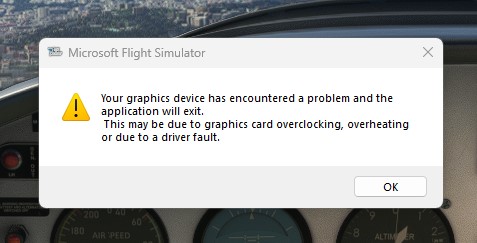





Grpahic Card error??
in Microsoft Flight Simulator 2020 General Discussion
Posted
Have you tried launching MSFS in Safe Mode?