-
Posts
4,156 -
Joined
-
Last visited
-
Days Won
3
Content Type
Profiles
Forums
Blogs
Events
vBulletin Articles
News
Downloads
Gallery
Store
Posts posted by tiger1962
-
-
1 hour ago, beroun said:
Considering MSFS 2020 but still bit hesitant. Would definitely need new PC with recommended specs and even bandwith upgrade from my provider.
Also, I am more into flying than into scenery and FS2004 with add-ons (120GB now) suffice. It also offers variety of ad-on aircraft and panels and I enjoy hundreds.
Have plenty of my own mods also.
So, will eventually go for MSFS 2020 but have it still on hold for now.
Peter, if you can do it, just do it - you'll be blown away by flying into airports you've actually flown into and seeing the real-life reference points in the sim. No other sim can compare or prepare you for the MSFS experience. It might just divert you into a light aircraft to fly over your own house lol - we've all done it!
-
 2
2
-
-
2 hours ago, ScottishMike said:
Whatever mode I choose it moves onto the startup screen then freezes and crashes to desktop.
This is getting extremely frustrating :-((
Assuming that you checked that your PC meets the minimum specs for MSFS, see this troubleshooting guide from the flightsimulator.com website: https://flightsimulator.zendesk.com/hc/en-us/articles/4405896696210-How-to-install-Microsoft-Flight-Simulator-via-the-Xbox-app
-
1 hour ago, ScottishMike said:
What is an Xbox account and why would I want one? I have no interest in an Xbox. Obviously more research required. The Xbox account was going to cost from £27.56 to £49.99 for 12 months or £ 7.47 to £ 9.99 for 3 months. I have been playing FS9 for 19 years so if MSFS2020 is as much fun and I use it for 19 years it will cost me £ 523.64 in Xbox fees plus the £100 or so for the software. Total cost of use (excluding hardware) around £ 650.
Another option is download direct from the Microsoft store. I searched for MSFS2020 but no matches, you have to type Microsoft F... before it finds it.
Cost £109.99 download. Does it need the Xbox account? Not sure.
You don't need a subscription to run MSFS - once you've bought it, it's completely free and so are all the past, present and future updates. As you've already found, you can buy it via the Microsoft Store app on your PC or via the Xbox app which is also on your PC. Either way you're buying the same thing and it'll run just the same way on your PC. You already have a Microsoft Store account, it's your MS Outlook email address & password. If you buy from the Microsoft Store, an Xbox Account will be automatically created for you free of charge and it doesn't cost anything from then on. Your Xbox account credentials are used to access the online servers where MSFS is streamed from, so it IS vital and you should never delete it!
-
There's a dedicated AAU2 Beta forum on the flightsimulator.com website: https://forums.flightsimulator.com/t/read-first-welcome-to-the-aau-02-beta/591232
***WARNING*** ***WARNING*** ***WARNING*** ***WARNING*** ***WARNING*** ***WARNING*** ***WARNING*** ***WARNING*** ***WARNING***
It's NOT an update - yet. This is a beta preview for testers to report bugs BEFORE FINAL RELEASE.
-
There's a WT AAU2 Beta under way, this announcement is from Working Title's Discord:
"We are pleased to announce that the AAU2 beta flighting update (1.33.3.0) is starting to appear for MS Store, Steam, and XBox users now! We are excited and humbled for folks to be testing the new updates to the 787 and 747, and we have some other avionics bugfixes included as well. For full release notes, head over to the official MSFS forums here:"
https://forums.flightsimulator.com/t/aircraft-avionics-update-2-beta-release-notes-1-33-3-0/591508
-
The Maule is supported by PMS50, who created the freeware GTN750. You can download the free version here: https://pms50.com/msfs/aircrafts/
-
Maybe there's a download limit? It used to be that you couldn't download more three files at the same time.
-
Found it! It's a quick shutdown (not based on any official procedure) and it's as easy as one-two-three: On the Overhead electrical panel, flip the safety catch and switch the Main Battery off then switch off Gen1 and Gen2 as shown below:-

-
These global scenery and AI mods, which add features on a global scale, are must-haves for me:
https://www.fslivetrafficliveries.com/ for live traffic linked to https://www.flightradar24.com/
https://www.flightsim.com/files/file/209967-msfs-2020-global-ai-ship-traffic-gaist-ultra-v3 for ship traffic of all kinds, everywhere.
https://flightsim.to/file/38499/mamudesign-marinas for autogen marinas around the world to go with GAIST.
https://flightsim.to/file/2605/we-love-vfr-region-1, https://flightsim.to/file/16674/we-love-vfr-region-2, https://flightsim.to/file/52211/we-love-vfr-region-3 for global Air Navigation Obstacles.
https://flightsim.to/file/26186/powerlines-and-solar-farms for global power lines and solar farms.
-
 1
1
-
-
-
I'm looking for the answer to this too. I suspect it can only be done correctly by following the actual shut-down procedure, one of the youtube videos will show it but in the meantime I'm just selecting "cold and dark" on the EFB!
-
6 minutes ago, ecorry said:
Hello. can anyone tell me why suddenly i cannot rotate the global map in the main menus? Before UPGRADE 13 I could spin it with the mouse and select a site of airport from which to fly>
Reset your Mouse profile in the MSFS settings pages to Default.
-
There's a freeware weather preset pack here with thunderstorms: https://www.msfsaddon.com/2021/01/msfs2020-weather-presets-pack-v10.html
-
Happy to report that it all ran smoothly for me too. The only disappointment is that the new ATR can't use World Map flightplans.
-
Well said Randy. Like the man said: "If you're not not part of the solution, you're part of the problem."
-
The main reason for addons being released with bugs is that in many areas the SDK is unclear or incomplete: definitions are given without an example or default value, or is defined as "not currently used in flight simulator". Some of the flight_model.cfg "not currently used" entries ARE actually used by the autopilot logic and shouldn't be set to 0 as the SDK implies. It's a work in progress and we can ALL be part of it by reporting these bugs via the Zendesk portal and be a positive, contributing member of the flight sim community.
-
I can't get away with anything! I was going to say that I use the ICAO websites to search for correct ATC aircraft and airline codes:
Aircraft: https://www.icao.int/publications/DOC8643/Pages/Search.aspx
Airlines: https://airlinecodes.info/icao
I think the airline codes are for current airlines only.
-
 1
1
-
-
https://www.airline2sim.com/products/airbus-a320-cadet-training-program
I would read the 211 reviews at the bottom the web page - some say it needs pdf documentation for reference, some say the last 3 videos aren't available yet.
-
Could it be a controller or control assignment conflict? If you have another controller connected it may be interfering with your yoke. Control assignments can get corrupted and duplicated without warning so your right aileron axis could also be assigned to another axis.
-
15 minutes ago, btwallis said:
Many of us use multiple monitors and like very much to place large sized gauges on a second monitor for instance.
Have you tried Pop Out Panel Manager: https://github.com/hawkeye-stan/msfs-popout-panel-manager
-
MSFS should be listed in the Start menu as Microsoft Flight Simulator, you can launch it from there.
Once it has launched, you can right-click on the MSFS Taskbar icon and pin it to the Taskbar for quick access.
-
1 hour ago, johnclift said:
There isn't any discernible diff between DX12 znd DX11 anyway.
True as far as FPS goes, but DX12 blurs the GPS screens too much on my system. DX11 displays them sharp and clear.
-
Turtle Beach do a very good yoke & throttle quadrant: https://www.turtlebeach.com/pages/velocity-one-flight
If all you need is a joystick, the Thrustmaster T.Flight Hotas One is your best bet: https://www.windowscentral.com/best-xbox-joysticks-microsoft-flight-simulator
I also use a cheap & cheerful Logitech wireless keyboard & mouse which work perfectly in MSFS.
-
14 hours ago, valero said:
Yes. Once I get the error display and retry again it asks me to select Safe Mode.
You should be able to open the settings screen in Safe Mode.



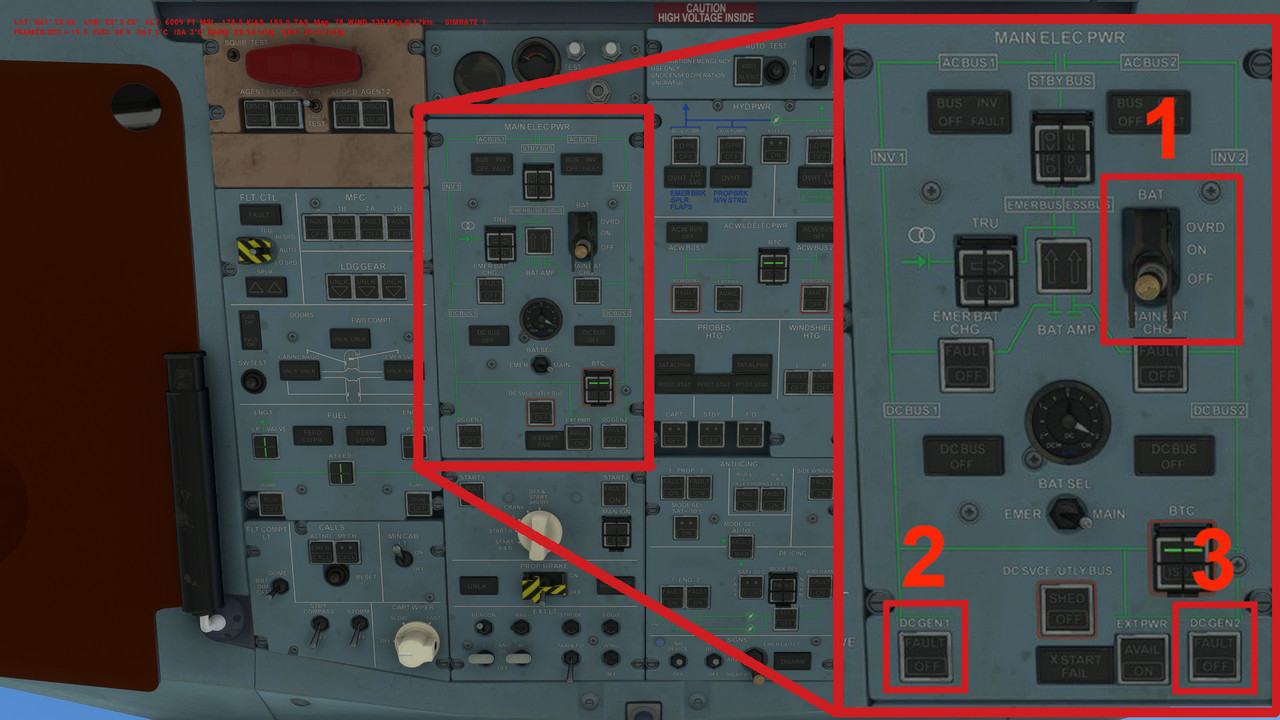

I wanted to buy MSFS 2020 but...
in Microsoft Flight Simulator 2020 General Discussion
Posted
You heard right - as Bob Dylan once sang: "The times they are a'changing". As is the way with progress, there's no going back - to quote Bob Dylan again: "He who is not busy being born is busy dying".